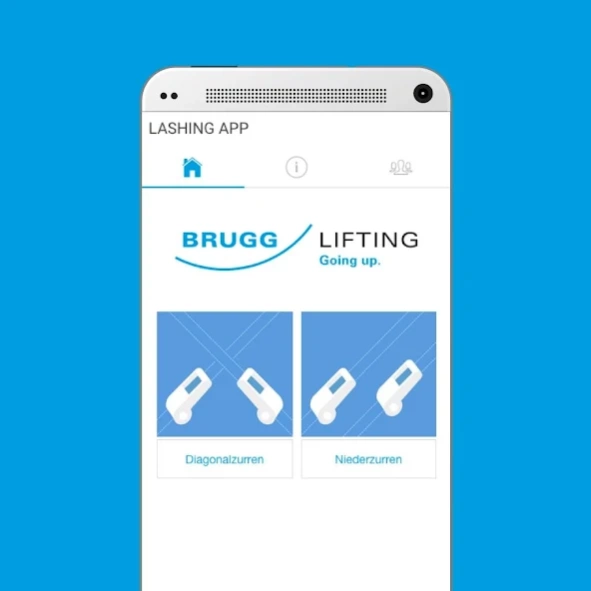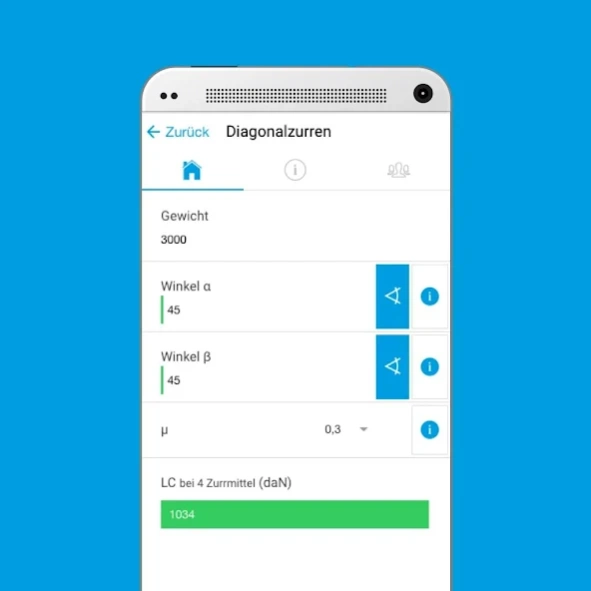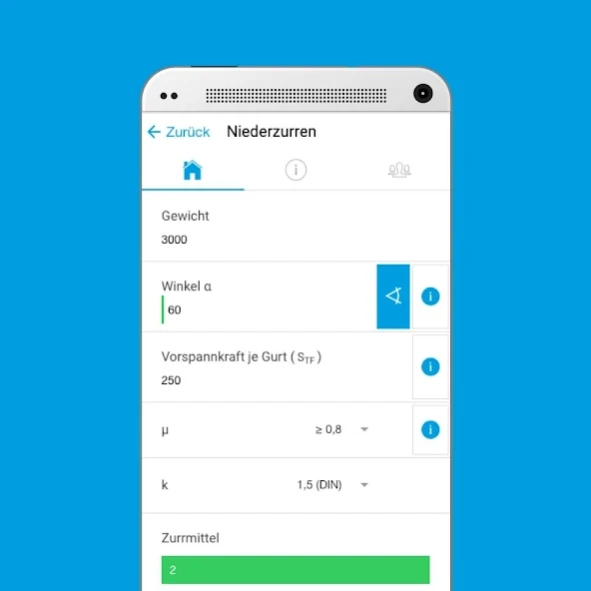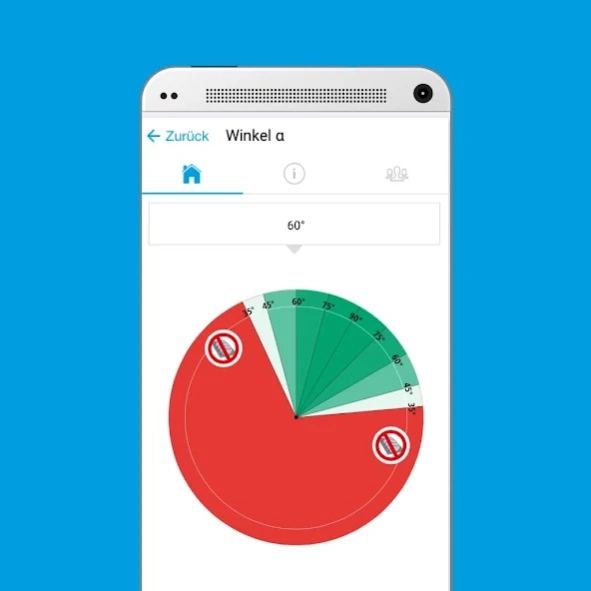BRUGG Lashing 5.6.2
Free Version
Publisher Description
BRUGG Lashing - Tools for calculating the optimal number of lashing systems on the spot.
The App for securing loads calculates the optimal number of lashing systems in tie-down lashing from the weight of the load, lashing angle, given stretching force and the friction coefficient entered; by contrast, in diagonal lashing the Minimum Lashing Capacity (LC) when using 4 lashing systems is calculated from the weight of the load, lashing angle and friction coefficient entered.
In the calculation process, the user may get additional help by pressing various Info buttons.
The integrated goniometer and a variety of tips presented in easy-to-understand graphics provide the user with an added value by mobility and increased safety. The contact persons of the Brugg Team will be pleased to deal with your questions and suggestions.
About BRUGG Lashing
BRUGG Lashing is a free app for Android published in the PIMS & Calendars list of apps, part of Business.
The company that develops BRUGG Lashing is BRUGG Lifting Apps. The latest version released by its developer is 5.6.2. This app was rated by 1 users of our site and has an average rating of 4.0.
To install BRUGG Lashing on your Android device, just click the green Continue To App button above to start the installation process. The app is listed on our website since 2023-06-30 and was downloaded 16 times. We have already checked if the download link is safe, however for your own protection we recommend that you scan the downloaded app with your antivirus. Your antivirus may detect the BRUGG Lashing as malware as malware if the download link to brugg.apps.lashing is broken.
How to install BRUGG Lashing on your Android device:
- Click on the Continue To App button on our website. This will redirect you to Google Play.
- Once the BRUGG Lashing is shown in the Google Play listing of your Android device, you can start its download and installation. Tap on the Install button located below the search bar and to the right of the app icon.
- A pop-up window with the permissions required by BRUGG Lashing will be shown. Click on Accept to continue the process.
- BRUGG Lashing will be downloaded onto your device, displaying a progress. Once the download completes, the installation will start and you'll get a notification after the installation is finished.